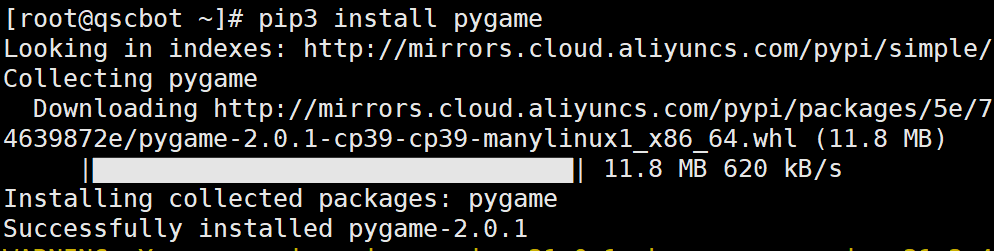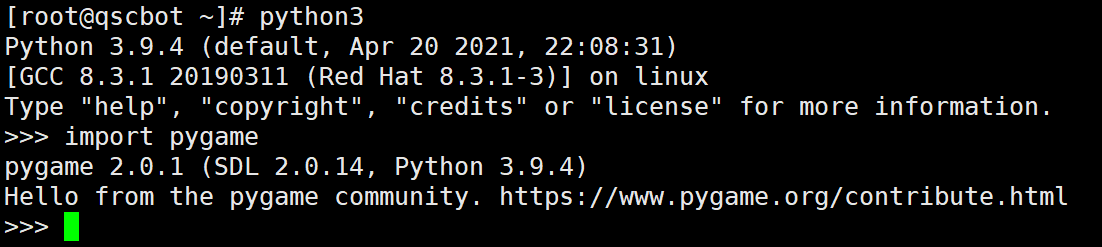用pygame库做一个扫雷小游戏
PyGame——python的游戏引擎
项目地址在这里:Quiser714/MineSweeper: 在win10玩扫雷 (github.com),帮孩子点个⭐吧球球了
pygame的安装
直接pip3 install pygame就可以
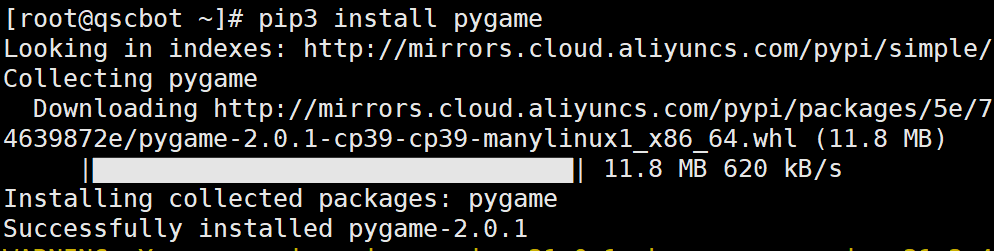
进入python尝试import pygame
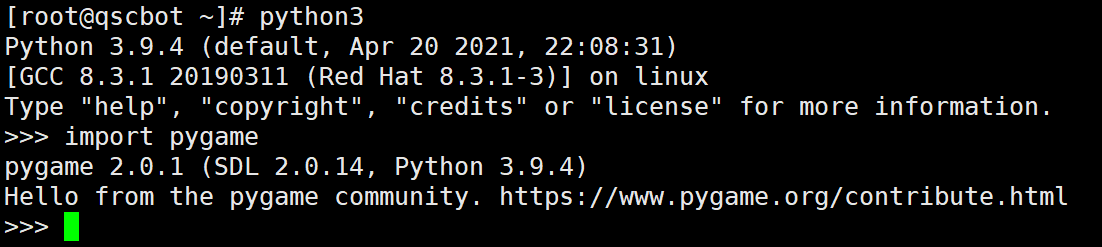
it works!
从HelloWorld开始学习pygame
示例代码
1
2
3
4
5
6
7
8
9
10
11
12
13
14
15
16
17
18
19
20
21
22
23
| import sys
import pygame
pygame.init()
pygame.font.init()
screen = pygame.display.set_mode((400,250))
myfont = pygame.font.SysFont("arial",30)
helloworld = myfont.render('HelloWorld!', True, (255,255,255))
while True:
for event in pygame.event.get():
if event.type == pygame.QUIT:
sys.exit()
elif event.type == pygame.KEYDOWN:
if event.key == pygame.K_ESCAPE:
sys.exit()
screen.blit(helloworld, (0,0))
pygame.display.update()
pygame.quit()
|
运行效果:

程序运行过程分析
从上述代码中可以看出,pygame程序执行的顺序大致为:
各种初始化init→定义主窗口screen→定义各项surface→游戏主循环,不断获取键鼠输入事件(event)→根据事件处理数据,并填充(blit)屏幕数据→刷新屏幕(update)
这里一些看不懂的地方先不急着弄清楚,后面会讲。
用pyinstaller打包exe可执行文件
看这里